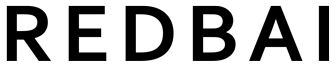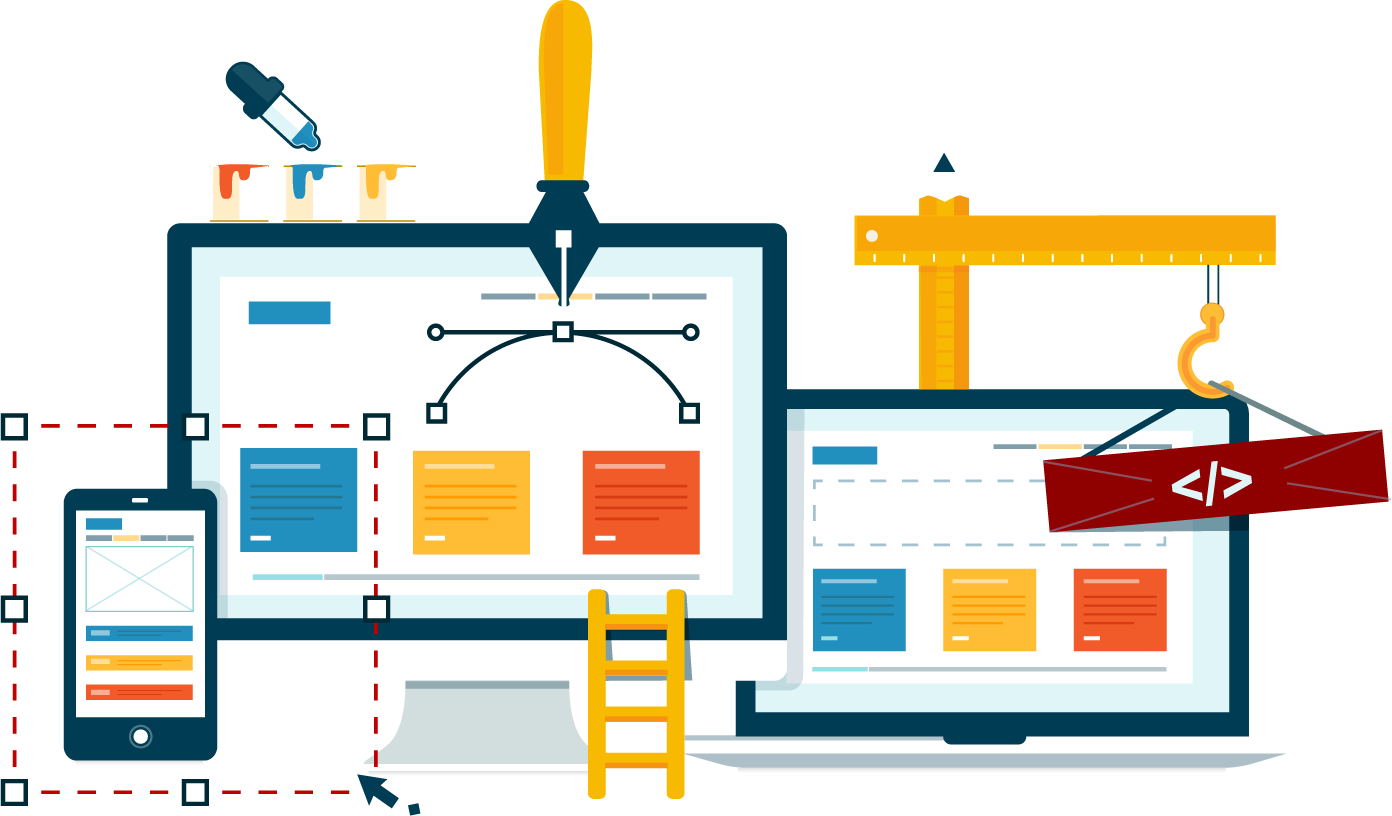Ways to learn like updating a web page. You want update your website who designed another person but do not know how. Maybe you just know that it's done in pure HTML, WordPress, or other CMS Content Manager System for its acronym in English.
The first thing to determine is whether your web page is made in pure HTML or CMS. Why is it important to know this?. Input this data when upgrading an easy and professional website is essential that determines how we will start.
Because if the web page is made in pure HTML can access the FTP server to modify the website directly.
But if our website is done in WordPress or other CMS have to get the access codes to the system that manages the CMS.
Table of Contents
Update a website in WordPress
When a website is updated WordPress, usually the url of access to the CMS administration is tudominio.com/wp-admin or folder in which WordPress is installed and that makes your web site starts with something like tudominio.com/subdirectorio/wp-admin to access the WordPress administrator of your website.
Access WordPress Login
For easier access to the administrator login your WordPress website made in just login to your website and your container after adding the word directory “/wp-admin” that way it will be for example:
tusitioweb.com
modified:
tusitioweb.com/wp-admin
but if accessing your website is something your address:
tusitioweb.com/misitio/
modified:
tusitioweb.com/misitio/wp-admin
That way you will find a screen like this:
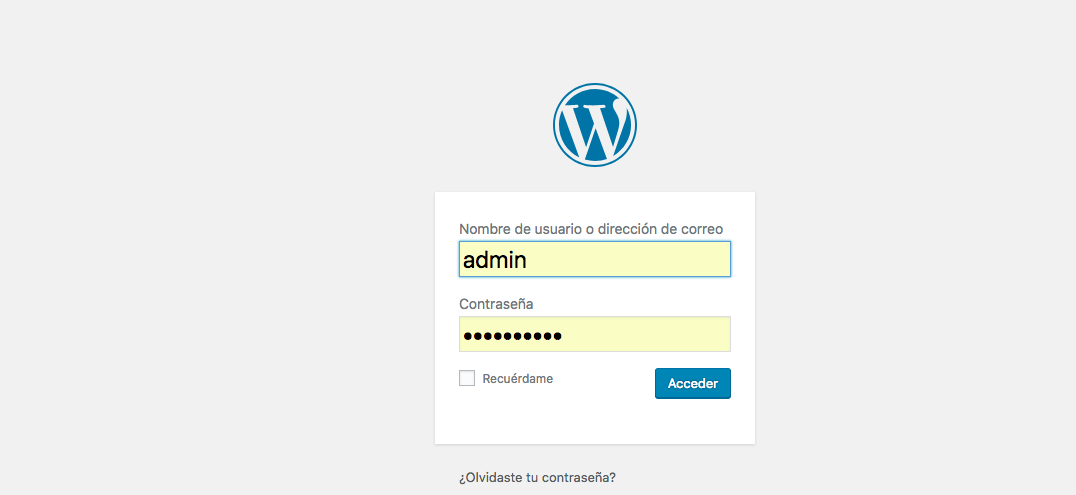
What's going on? You do not have Username, email address or password? The first thing to do is use your previous designer and ask those passwords administrator WordPress.
If you can not retrieve the keys we can use to access CPanel administrator Web Server. If it is not possible the two previous options is then retrieve all information from the website, whether text, images, videos and screenshots of the website and make a new one with a new installation of WordPress.
Learn to update a website the easiest way, Fast and Professional. This website is to show you the different ways to update a website.
How I can update my website?
How can I update a website? and look on smartphones and tablets also.
 What is Responsive Web Design?
What is Responsive Web Design?
Achieve a correct visibility of your website on mobile devices. Current updated web pages using web programming that allows us to properly visible sites on any device call it smartphone, tablets and screens. Also have a responsive website helps in search engine optimization and linked with social networks, Live chat customer service, the chances increase.
 We update the design of websites and SEO work on your web code.
We update the design of websites and SEO work on your web code.
To meet the standards today (Google, phones, Facebook, Social networks, Environment, Competition, etc.) requires you update your website with the following:
How Redesign Web Pages?
It's very simple when you learn the steps. But for every website we can have different shapes. So before you think of a website redesign you must understand the current and the reasons why change.
Updating a Website:
If you need to have an updated with the latest technology to position yourself on Google website, better serve your visitors and excellently appear in mobile and social networks. Keep reading:
Update the content of my website done in WordPress:
WordPress is a software to create web pages design and programming practically solved.
In Europe there is a new privacy law which WordPress and helps you to fulfill.
For more information see the article on GDPR and how to keep it on your website. Mexico you can look for our Generator Privacy Notice totally free.
Do me any questions about Web Redesign, I will reply soon:
Please select a valid formOther items that may interest you: