You want to create account Mailchimp here Step by Step Guide.
Go into Mailchimp.com Y and Sign Up Free
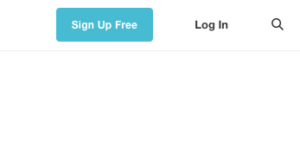
Fill out the form below with an exclusive mailing your emailing campaign. No personal accounts.
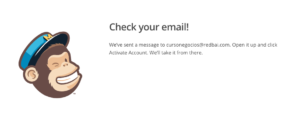
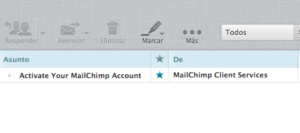
Check your email inbox to find an email from Mailchimp. Open the email and click the next link inside. With that your account will be created and ready for use.
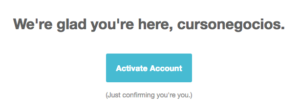
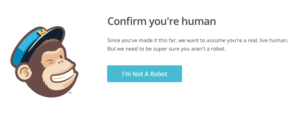
The button will take you to the page with this message MailChimp.
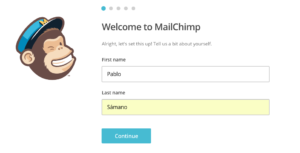
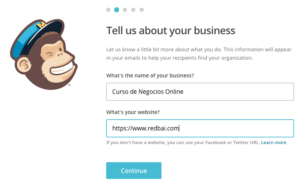
Write the name of your business and link.
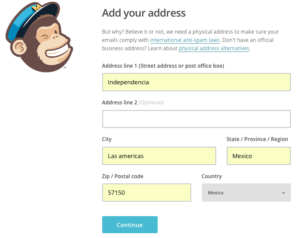
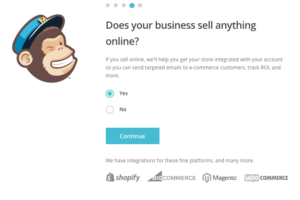

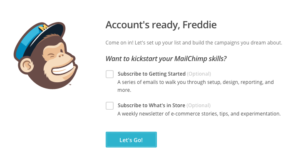
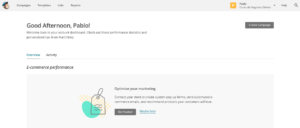
Learn to make the most of this Guide Online Mailchimp.
Create mailing lists and email campaigns marketing professionals.
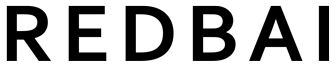





Leave a Reply
You must be logged in to post a comment.